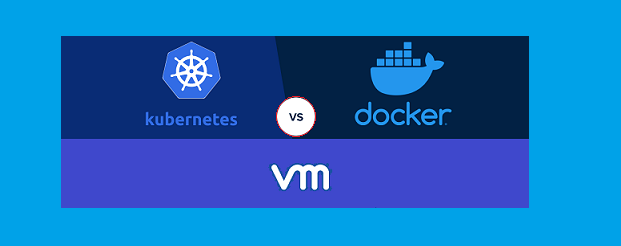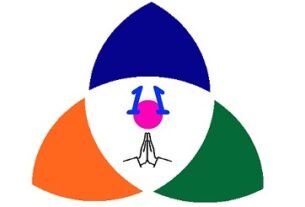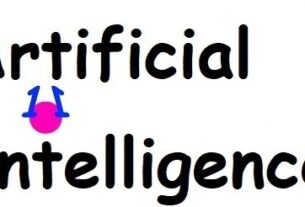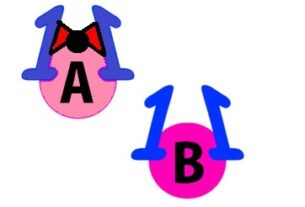What is a Virtual Machine?
Virtual Machines enable you to run multiple operating systems on the hardware of a single physical server. They have been around for quite a while and are considered the foundation of the first generation of cloud computing. In virtualization, hypervisor (also known as bare metal server), a software layer that enables multiple operating systems to run alongside each other, sharing the same physical computing resources.
What is Docker?
Containerization enables you to deploy multiple applications using the same operating system on a single server or virtual machine. Containers have been around for decades, but the common consensus is that the modern container era began in 2013 with the introduction of Docker. Docker is a software platform for building applications based on containers – that use OS-level virtualization that make shared use of the operating system kernel but otherwise run in isolation from one another.
“Docker vs. Virtual Machines” means “Docker Containers vs. VMs”
When people talk about “Docker vs. Virtual Machine(VM),” what they really mean is “Docker Containers vs. Virtual Machine(VM).”
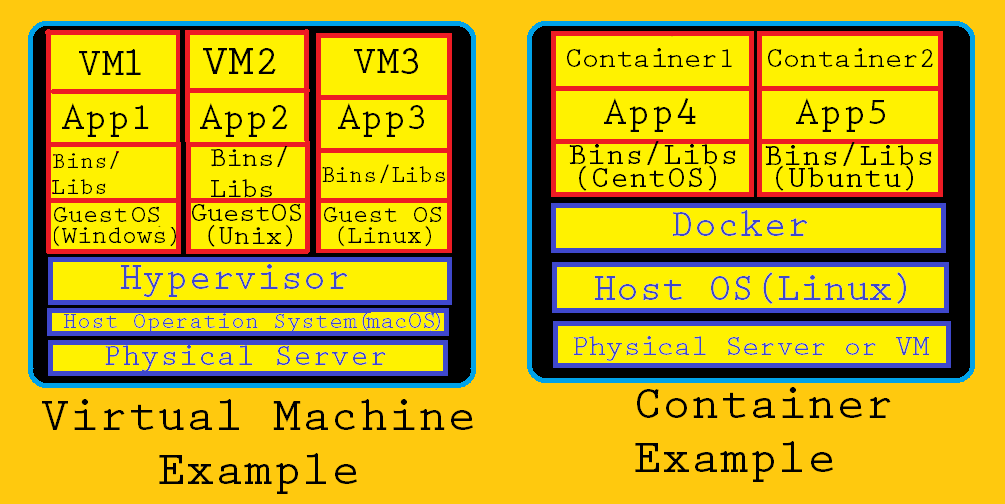
Under a VM environment, each VM needs a complete guest OS and guest OS can be any OS, like Linux or Windows, irrespective of host OS. In contrast, under a container environment, multiple containers can run with one OS. Linux containers can run only on a Linux host OS. As shown in example, you can run a CentOS container and an Ubuntu container on a Linux server as they both use the Linux kernel, and the difference is the included binaries and libraries for the OS. Containers are considered suitable to run multiple applications over a single OS kernel; whereas, virtual machines are needed if the applications or services required to run on different OS.
| Virtual Machine | Container |
| Boots in minutes | Boots in seconds |
| Heavyweight | Lightweight |
| Creating VM takes a relatively longer time | Containers can be created in seconds |
| Hardware-level virtualization | OS virtualization |
| Fully isolated and hence more secure | Process-level isolation, possibly less secure |
Can VMs and Docker containers coexist?
Yes. Docker containers are not virtual machines (VMs) and they can run on VMs.
What is Kubernete?
Kubernetes is the container orchestrator that was originally designed by Google and is now maintained by the Cloud Native Computing Foundation. It is a comprehensive system for automating deployment, scheduling and scaling of containerized applications, and supports many containerization tools such as rkt and Docker.
“Kubernete Vs. Docker” means “Kubernetes vs. Docker Swarm”
Kubernetes is meant to run across a cluster while Docker runs on a single node. Docker swarm is Docker’s own container’s orchestration. When most people talk about “Kubernetes vs. Docker,” what they really mean is “Kubernetes vs. Docker Swarm.” Docker swarm is Docker’s own container’s orchestration. But even Docker Inc., the company behind Docker, has realized the fact that Kubernetes has risen to the point that even Docker for Desktop (macOS and Windows) comes with its own Kubernetes distribution.
Docker Swarm is much easier to setup than Kubernetes which requires complex, albeit flexible, manual cluster configuration. Swarm is more Docker native and supports monitoring with third-party applications, while Kubernetes has its inbuilt tools for logging and monitoring purposes. Docker Swarm deploys the containers faster than Kubernates but Kubernetes is more of an all-in-one framework for distributed systems.
Can Kubernete and Docker containers coexist?
Yes. In fact, Kubernetes and Docker work together. Docker helps to create containers, and Kubernetes allows you to manage them at runtime.
Can Kubernetes, Docker and VM all coexist?
Yes, Kubevirt allows you to run both containers(Docker) and virtual machines on top of a Kubernetes platform. By KubeVirt technology, traditional existing Virtual Machine-based workloads can be moved into Kubernetes alongside already containerized workloads, thereby taking advantage of Kubernetes as an orchestration engine.